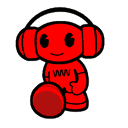Do you have several cloud drives such as different account in Dropbox, OneDrive, and Google Drive? Do you need to transfer files from one to other cloud drives? If you want to manage these cloud drives, it is necessary to login each account, and then do some upload, download orsynchronized operations. Have you ever thought of combining them together to manage just by logging once? Oh yeah, MULTCLOUD is the exact product! It will help you transfer files across cloud drives and do the centralized management. Luckily, it is FREE, safe and reliable.
MultCloud is a free web service that lets you manage multiple cloudstorage services under one intuitive dashboard. The service allows you to merge your cloud accounts and handle them via a single dashboard. All you have to do is create a MultCloud account and link your existing clouddrives which include Dropbox, Box.net, SugarSync, SkyDrive, Google Drive and AmazonS3 and etc to the service. It supports up to 28 differentcloud storage service currently, and will keep adding more choice is future. It has provided the prefect support for various clouds. At the same time, you can handle multiple accounts in one provided by the same service provider. Supposing that you have registered two accounts inGoogle Drive, it can move files between Google Drives.
MultCloud has a very easy to use interface, supports a lot of services and it works very fast. File upload, download speeds will be the same, just like they would be when you would be using the connected services them. If you are tired of switching from one account to another, and would like to combine all of your cloudstorage services at once place, this is the tool for you.
What’s more, MultCloud has a Google Chrome App now. If you are using Google Chrome browser, we highly suggest you install this extension.

Create MultCloud Account Here: https://www.multcloud.com/