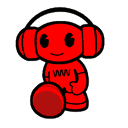In early January, a user posted on the Arch Linux forums telling how he bricked his own laptop after running a single ‘rm -rf –no-preserve-root /’ command. However, this command is known to erase the current Linux installation and nothing else. Well, this world isn’t a simple place and the Arch Linux forum user 9233 is a living example of the same.
On the Arch Linux forum, he writes:
“So today me and a friend ran “rm -rf –no-preserve-root /” on a MSI Notebook because we wanted to get rid of the pretty bloated Arch installation. Of course we could have just formatted the root partition and reinstalled Arch. But instead we thought it would be fun seeing the GNOME installation die. We weren’t dumb enough to leave important partitions mounted. We unmounted everything except of root (/).”
Explaining the unfortunate outcome, he writes:
“But the unpleasant surprise came when we tried to boot into the BIOS afterwards:
It didn’t work. The screen stays off, the HDD LED turns on for a second but nothing else happens.”
It’s possible that the folder at /sys/firmware/efi/efivars/ was destroyed due to the command. This location stores the scripts and information used to boot the computer. If something happens to /sys/firmware/efi/efivars/ , the computer is hard bricked and it fails to turn on anymore.
At the moment, this issue is reported only in MSI laptops. However, in the comments following the original rant, one user complained about the same issue reported in his Lenovo machine.
Whatever the reason may be, losing your machine permanently is very frustrating. The fossBytes readers are advised to format their machines in case they want to erase a Linux installation.
— Arch Linux Forum