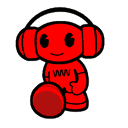Phonpe is basically an upi app which is again back with their 50% cashback offer. And you can avail this cashback on completing any transaction like Recharge, Bill payment or Sending money on another number,bank account. So, Follow the steps by step guide given below and grab free Rs 200 in your bank account.Offer Valid Till - 16/Mar/2017
|| Follow the steps given below - Register ||
2- Register for a new account
3- Enter your name,email id & set your 4 digit pin for access purpose.
4- Then Enter your mobile number which is linked with your bank account & verify your mobile via sending sms. (Allow your mobile to send sms)
5- After that select the bank in which you are having your account like SBI,IDBI etc. (Note - Register in which you have your primary mobile number linked)
6- Set up your upi pin
1) Enter your Bank Debit Card's last 6 digit number with expiry date,it will verify then proceed
2) Enter OTP & then set your 6 digit upi pin
3) Click Done on both pages
5- Now complete one transaction (Send Money,Recharge) to get the 50% cashback of Up to rs 200.
|| HOW TO SEND MONEY USING UPI TO GET CASHBACK ||
A- Initiate a send money transaction on Home page of App.
B- Enter the amount (Enter 400 to get Maximum benefit i.e 50% cashback with limit 200) and then select the VPA address on which you want to send money or bank account's ifsc,account no.
C- Select the bank account to make one click payment.
D- Enter your upin to proceed with your transaction.
E- You will get instant 50% cashback upto Rs 200 in your wallet
F- Then just open your wallet in the app, then slide it to your account to get 200 in your bank account.
|| HOW TO RECHARGE OR MAKE BILL PAYMENT TO GET THE CASHBACK ||
1- Select Mobile option on the Dashboard/Home of the app.
2- Enter your number and select the network.
3- Enter the amount with which you wants to recharge (Recharge with Rs 400 or more for maximum benefit i.e 50% limit 200)
4- Proceed to make the Payment and complete the transaction.
|| Terms and Conditions ||
The offer is valid on a/c’s first transaction.
The offer is valid only once per account.
The maximum cashback is capped to rs 200.
The offer is valid only once per Android/IOS device.
The offer is valid on all successful recharges, bill payments and money transfers. Money transfers will be eligible only if money is send to another mobile number or @ybl VPA (Virtual payment address)
The offer is valid till 16th March 2017.
|| Phonpe Unlimited Trick - Only for State Bank Users ||
As you, All know this offer is valid on UPI Payments only / One-time per number, And with State bank net banking you can change your registered mobile number using Netbanking instantly. So, This trick is exclusive for State bank net banking users only.
1- First of all complete your first transaction.
2- Open your state bank net banking and got your profile page.
3- Set/ Reset your profile password to change your registered mobile number.
4- Proceed to change your registered mobile number and enter the new mobile number then verify your action using OTP.
5- Your registered mobile number is changed now.
6- Download and install Parallel Space app- Click Here
7- Add PhonePe app in it.
8- Register with new mobile number (That number which you just updated in state bank)
9- Reset the Upin and proceed to complete your first transaction.
10- You will get the cashback instantly. Now follow the process again and again.
|| Note - This Above Trick is only for educational purpose ||